Sync your Zoho Books
with FinanzOS
with FinanzOS
Experience Advanced Reporting & Analytics of your business with FinanzOS, seamlessly Integrated with Zoho Books offering Custom Financial Statements, Management Reports, Dashboards and more.




Explore FinanzOS Capabilities
Explore the diverse capabilities of FinanzOS from customizable financial statements and real-time batch costing to thorough capex reporting and personalized custom analytics."
Reports / Statements
Reports tailored to your business needs.

Balance sheet

Profit and Loss

Income statement

Cash flow statement




Statements and Reporting
Generate tailored financial reports effortlessly. Gain insights and make informed decisions with ease."


Analytics and dashboard
Dive into comprehensive analytics to uncover trends, drill down into details, and make data-driven decisions.

Batch Costing
Simplify manufacturing cost analysis. Analyze costs at all levels with ease.

Capex Reporting
Simplify capex management: budgets, spend, and more. Align with strategic goals.
Step by Step Guide
Connecting Your Data Source to FinanzOS
Select Data Source
Start by clicking "Add Data Source" on the data source page. Next, select your data source type from the dropdown menu and click "Next" to proceed.
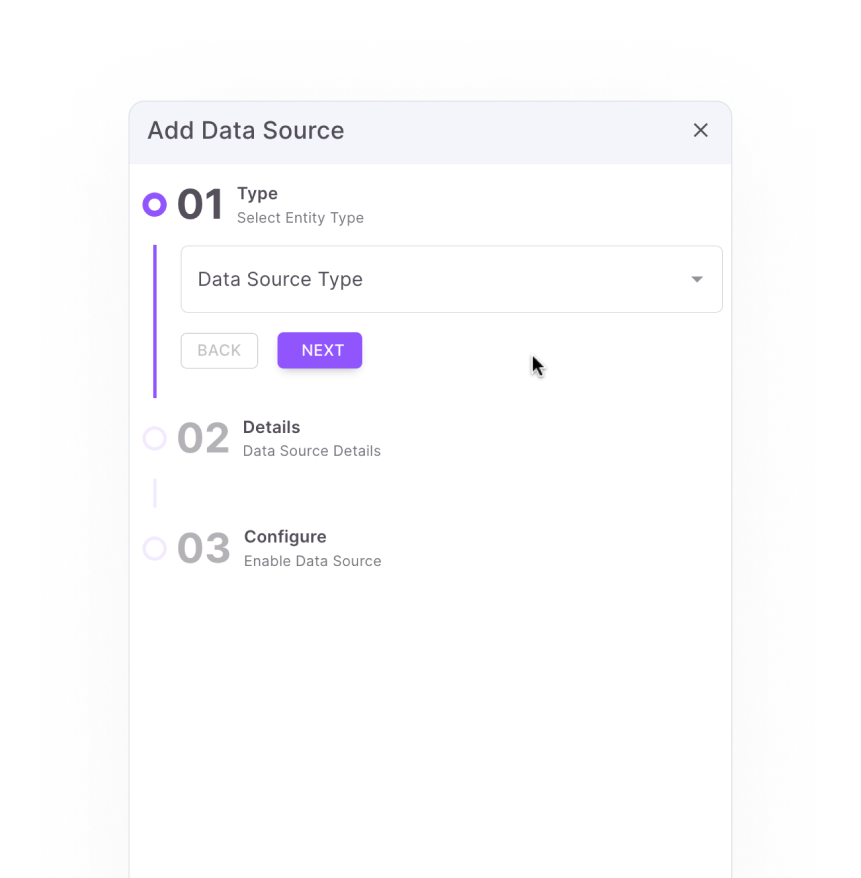
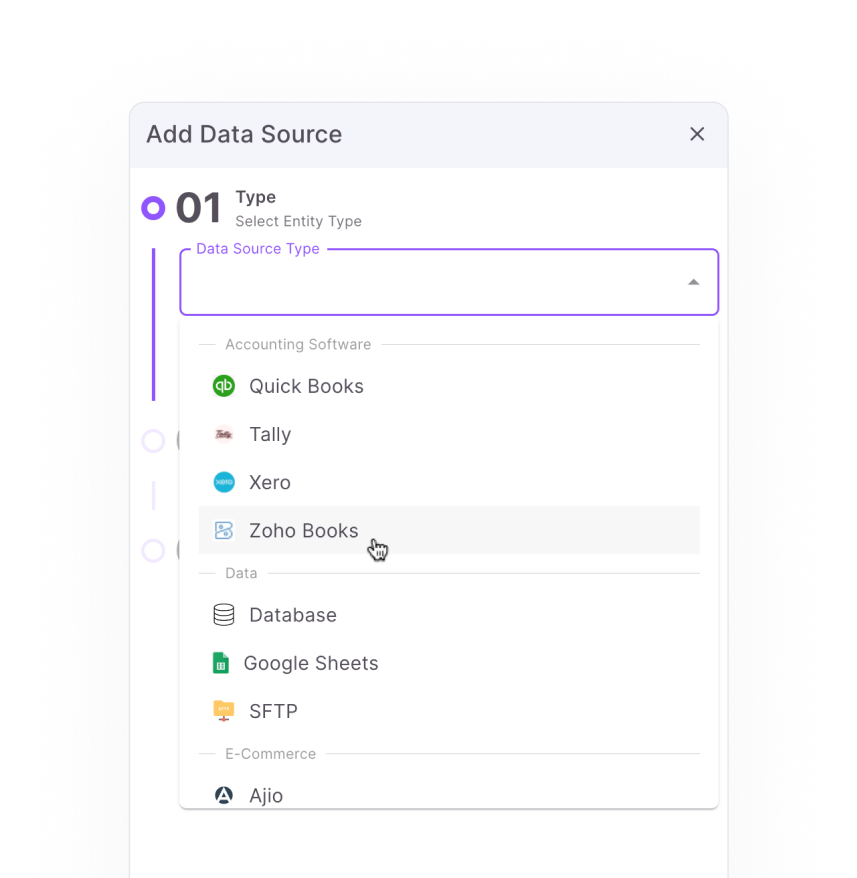

Input Source Details
Begin by entering a source name. Then, grant permissions as needed for your data source.
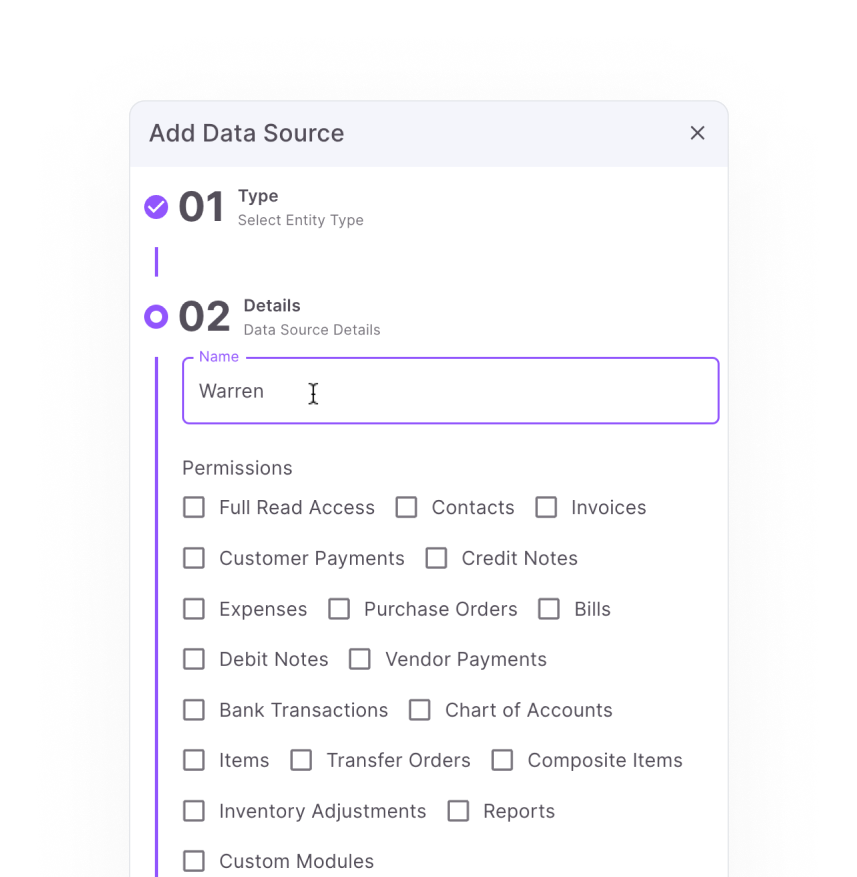
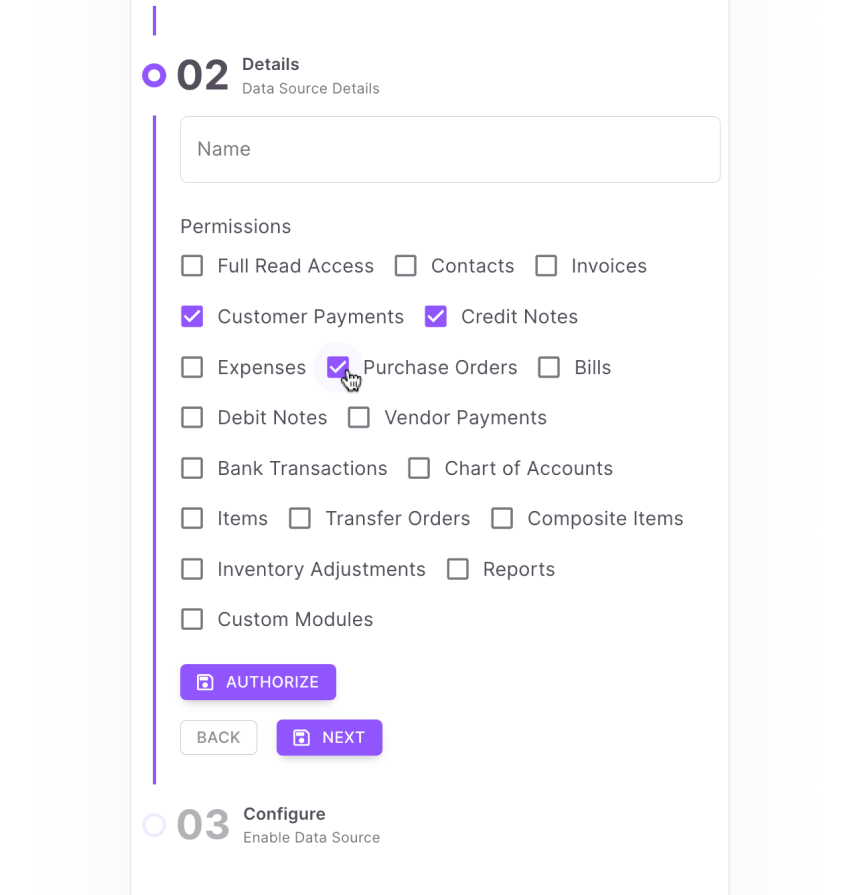

Authorise access
Once you've filled in the details, simply click "Authorize" and sign in to your Zoho account.
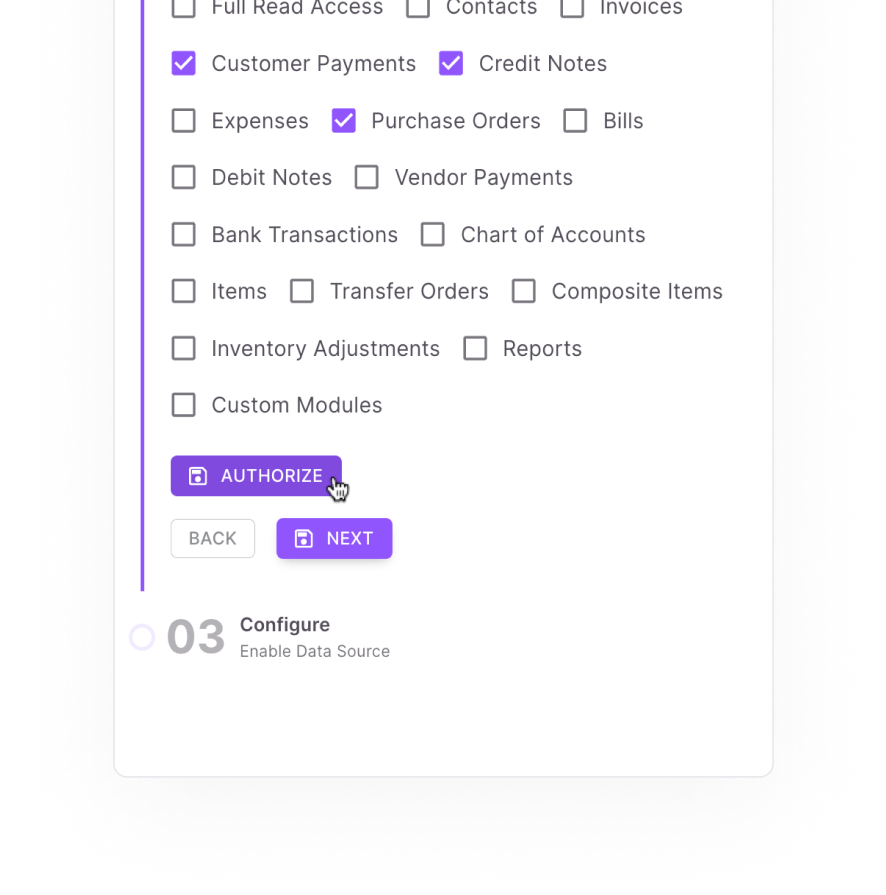
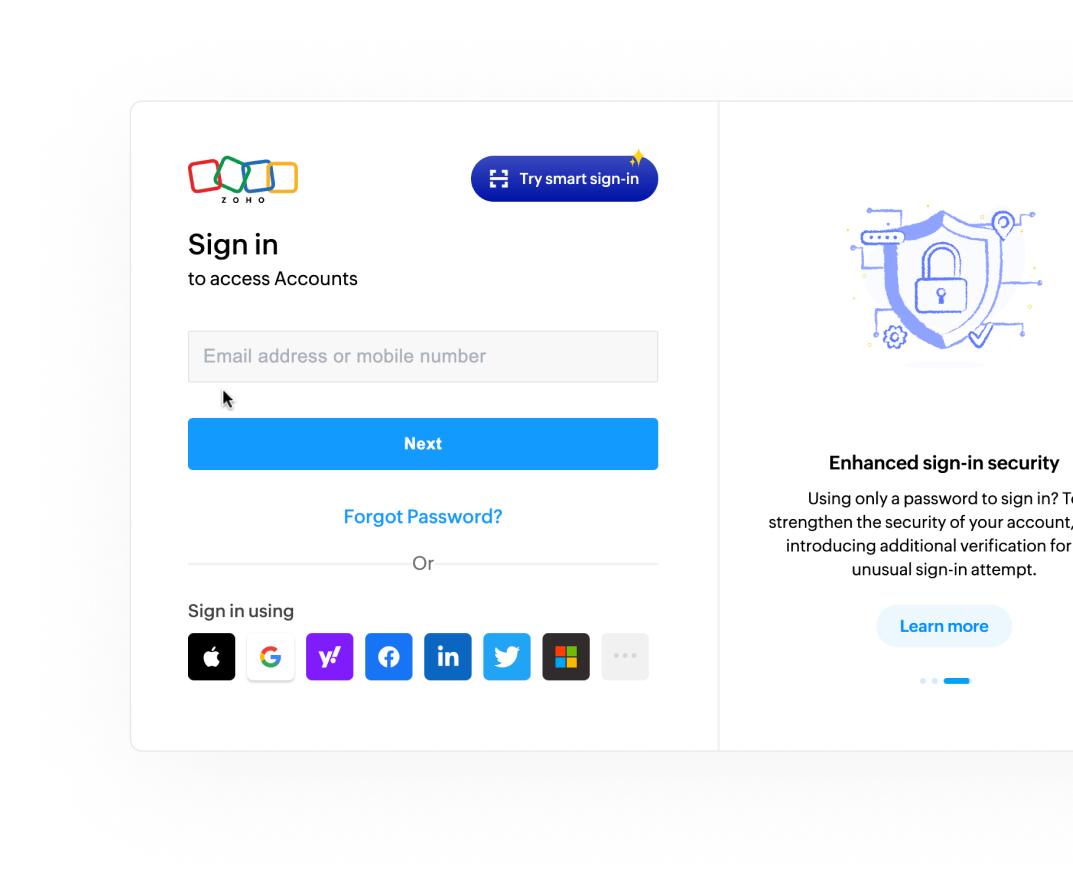

Connection Established with Zoho Books
Congratulations! Your Zoho Books account is now successfully connected to FinanzOS. You're all set to enjoy streamlined financing with ease.

You Zoho Books integration is now completed.
Experience real-time access to custom dashboards, metrics and advanced financial reporting.
Experience FinanzOS Analytics and Reporting
Access Financial Statements, MIS, Custom Management Reports and Dashboards configured exclusively for your business needs.
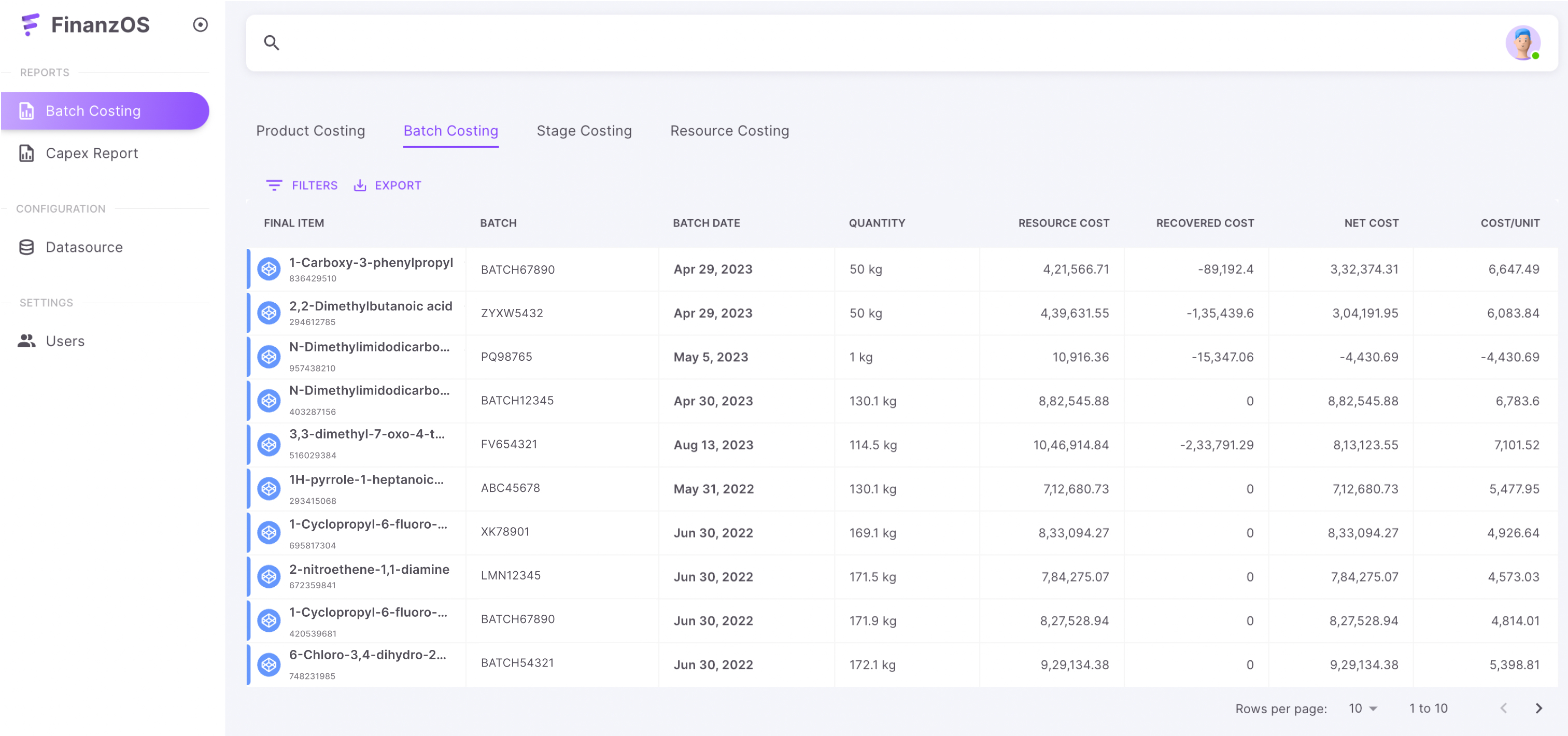
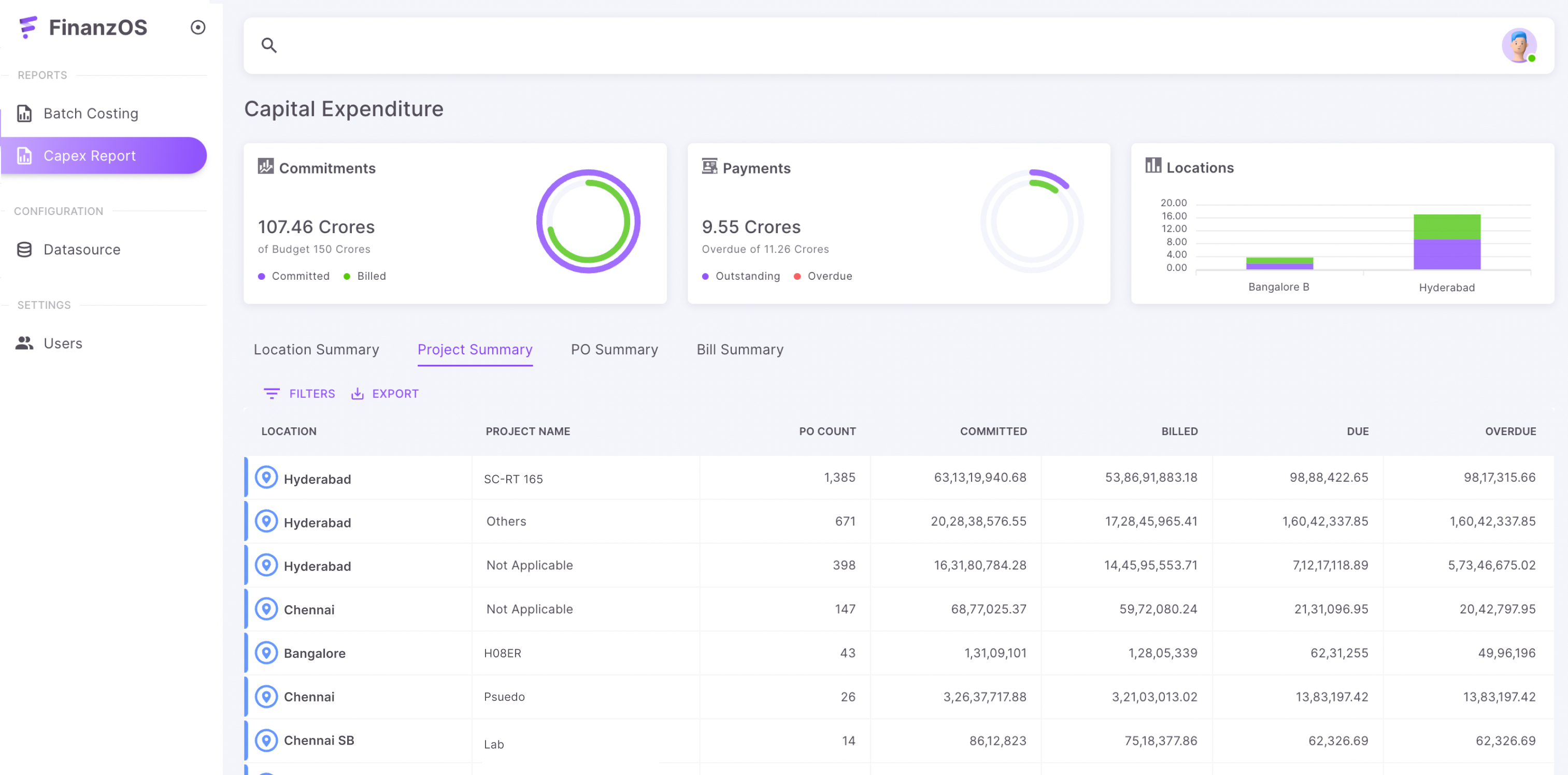
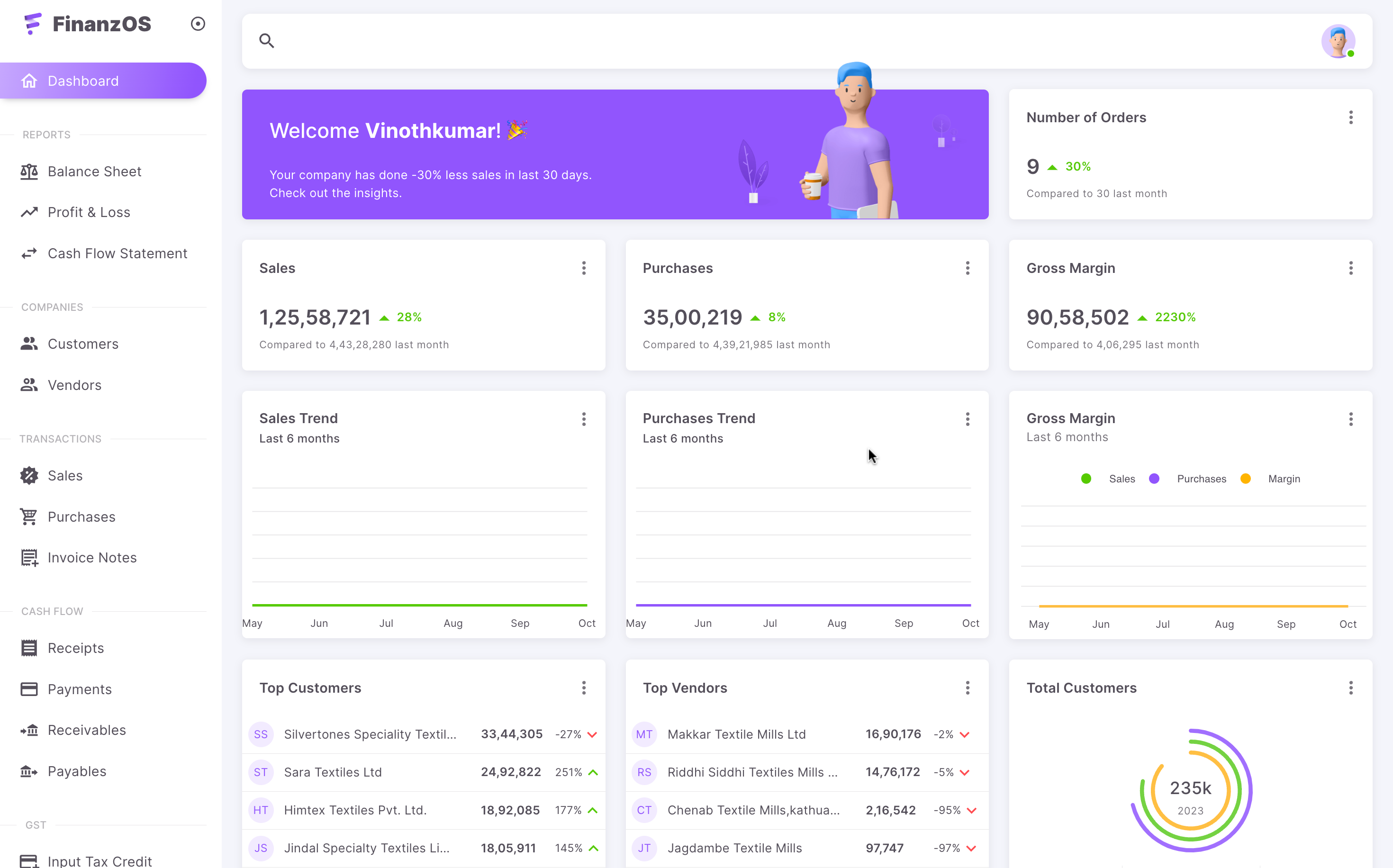

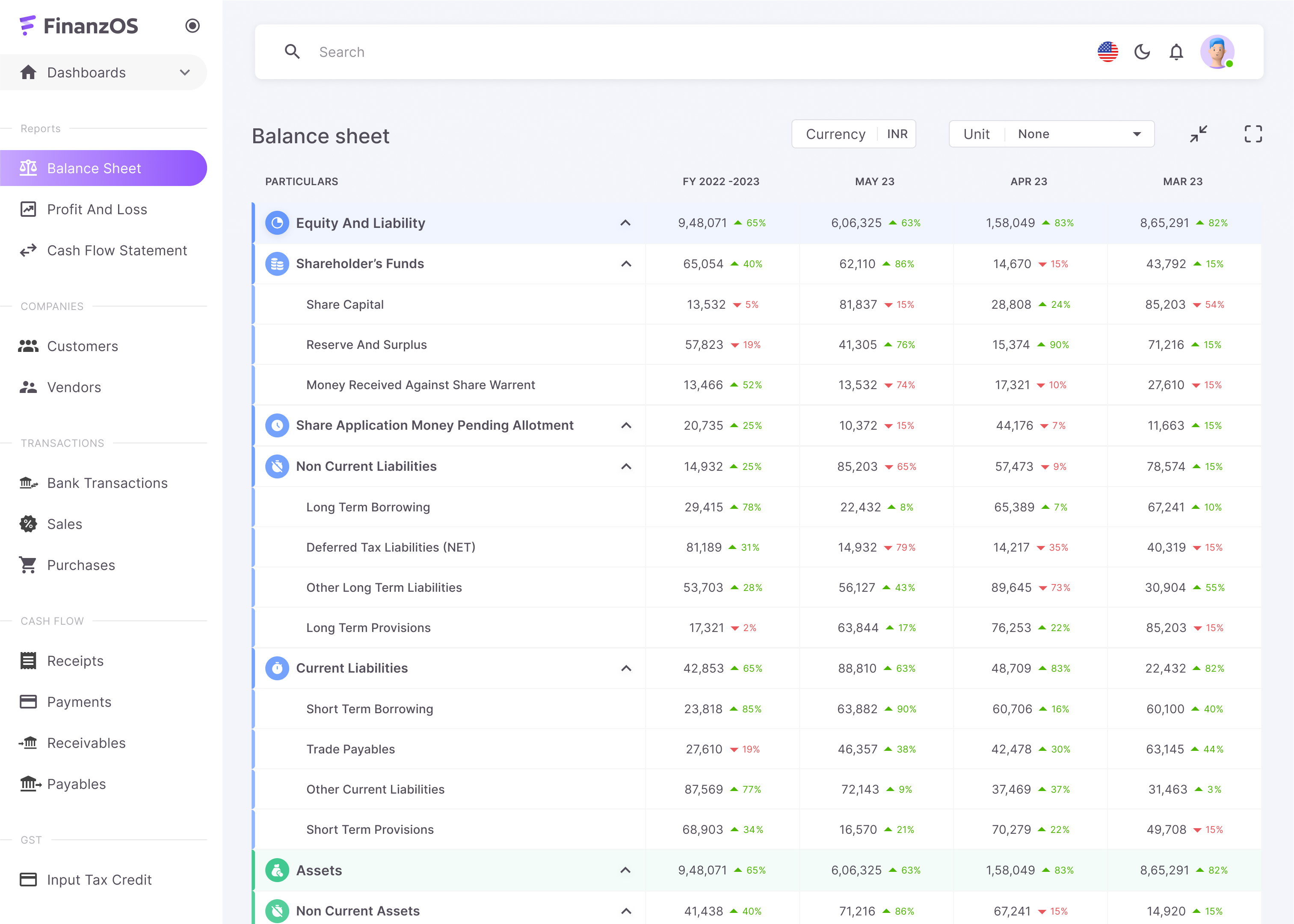


1


2


3


4


5
